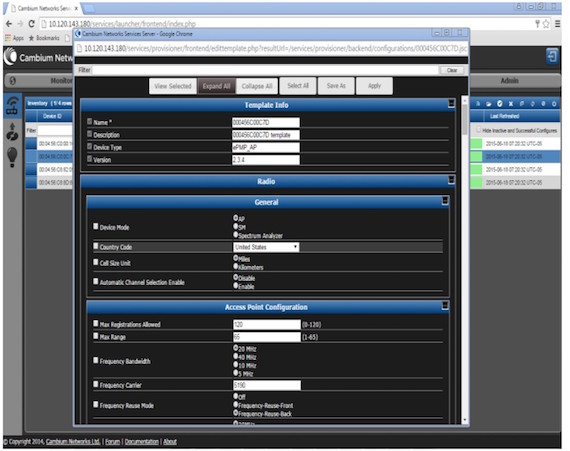Cambium Networks Services (CNS) Server is our next generation Network Management Platform, featuring easy and intuitive network management control that provides a comprehensive view of network topology and performance characteristics.

Centrally manage the distribution of software upgrades to your ePMP network via a standard web browser
Discover
Instantly locate devices on the network and make them accessible to other services within the CNS Server with capabilities that promote a vitally important global view of complex network systems. Configure IP Ranges to Scan, Scan for Devices, Check Discovery Results, and Review Inventory of Devices.
Configure
Simplify network configuration and maintain consistency by centrally managing device settings via user-defined templates. Create configuration templates for AP and STA, Create configuration templates for specific functional groups (i.e. RF, networking), Push configuration templates to individual or batches of radios, Access daily archive of all device configurations.
Monitor
Periodically inspect devices on the network, immediately identifying and repairing network problems using the following features. Visual Map of Devices, Status Review in Fault Dashboard, Performance Review in the Performance Dashboard, Comprehensive Set of Plots for Every Device, and Event Management.
Upgrade
Manage device software packages and rapidly deploy them on the network with software upgrades that allow execution of multiple installation options: per unit, per sector or per user selected list. The following tasks are applicable to all options. Download device software package, Import a Package onto the CNS Server, Deploy the software package to devices, and Scan and Assess s/w Versions across the Network.
Administer
Manage CNS Server users, functions, and configuration options. Controlled permissions and actions are supported by the following features. Manage Users, Manage Access to Services, Configure Service Parameters, and Review Logs.