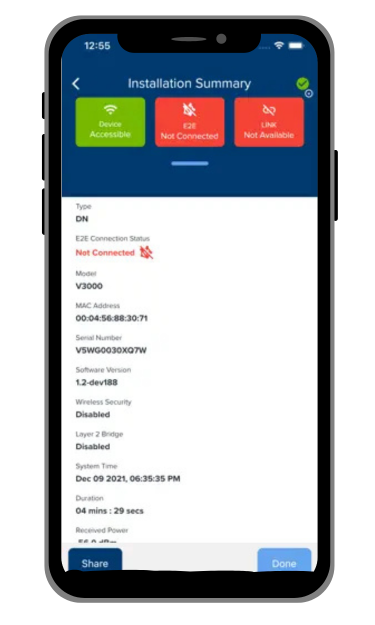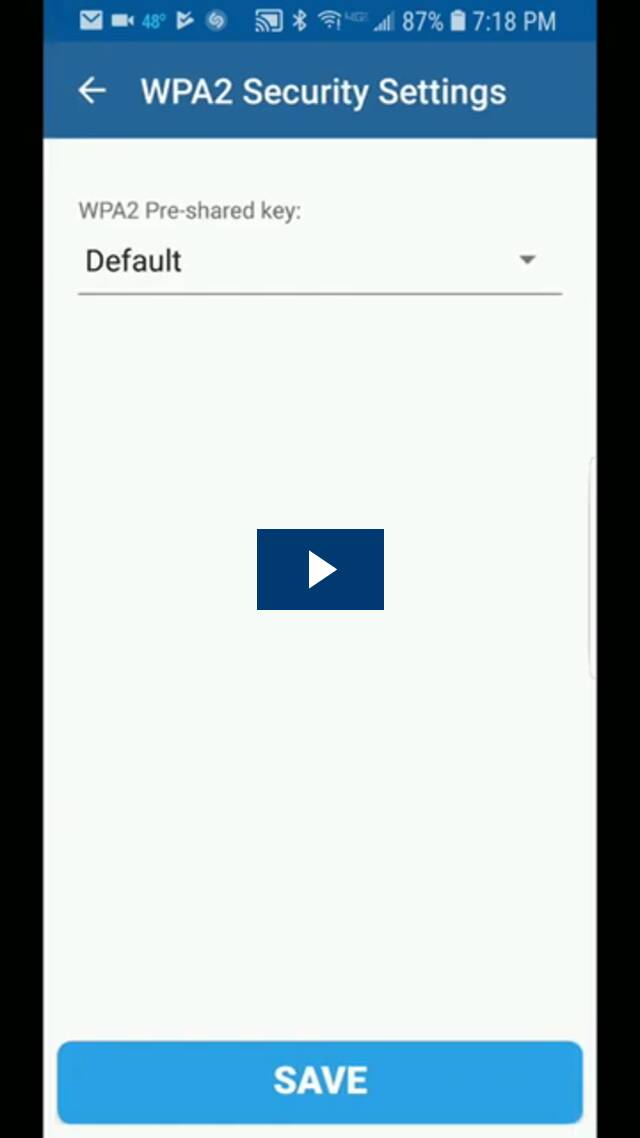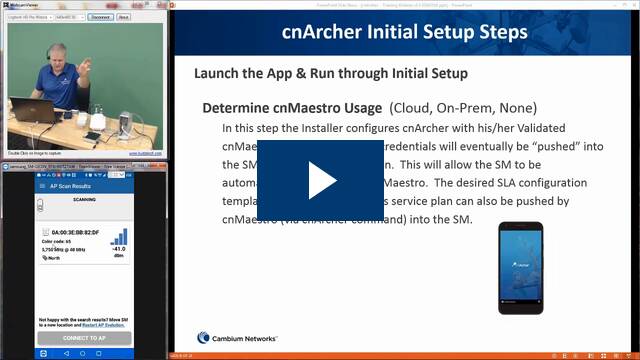The Cambium Networks Installer is a powerful tool designed to streamline the setup and configuration of wireless networks. Whether you’re setting up Subscriber Modules (SM) or configuring radios, this installer provides a user-friendly interface for fast and reliable deployment.
Key Features of Cambium Networks Installer
Wireless
Integration
Connect to SMs through a mobile device for seamless, remote installations.
Multi-Device
Support
Supports PMP, ePMP, cnWave 5G Fixed, and cnWave 60 GHz devices.
Automatic
Onboarding
Easily onboard SMs to the cloud or on-premises cnMaestro management.
Firmware
Management
Download and upgrade firmware directly from your mobile device.
Quick Setup Guide
1. Download the App
2. Prepare Your Network
3. Install & Configure SMs
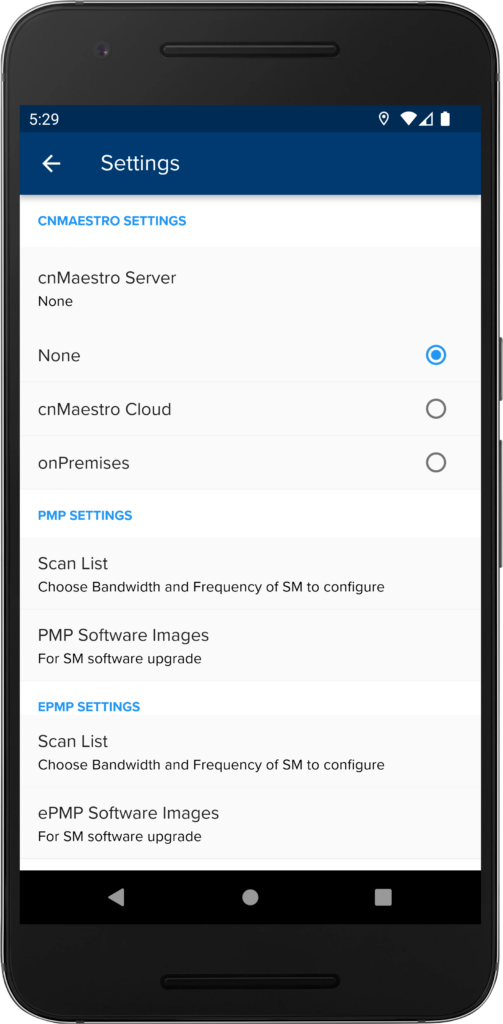
Supported Devices
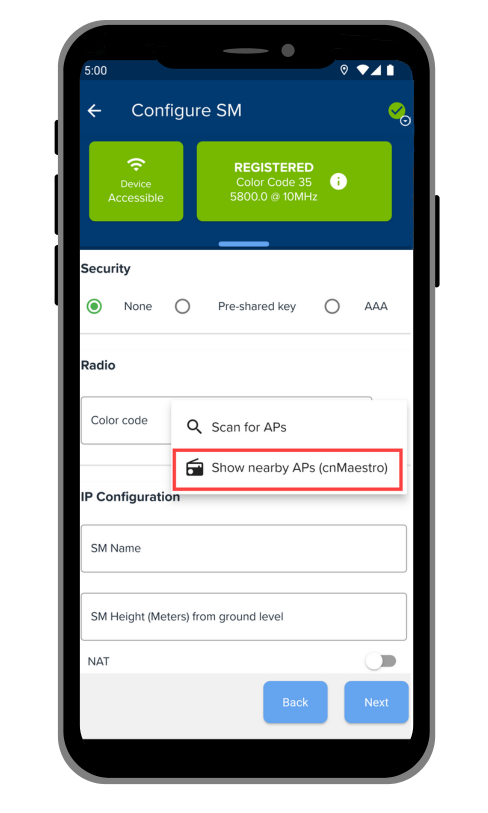
Troubleshooting Tips