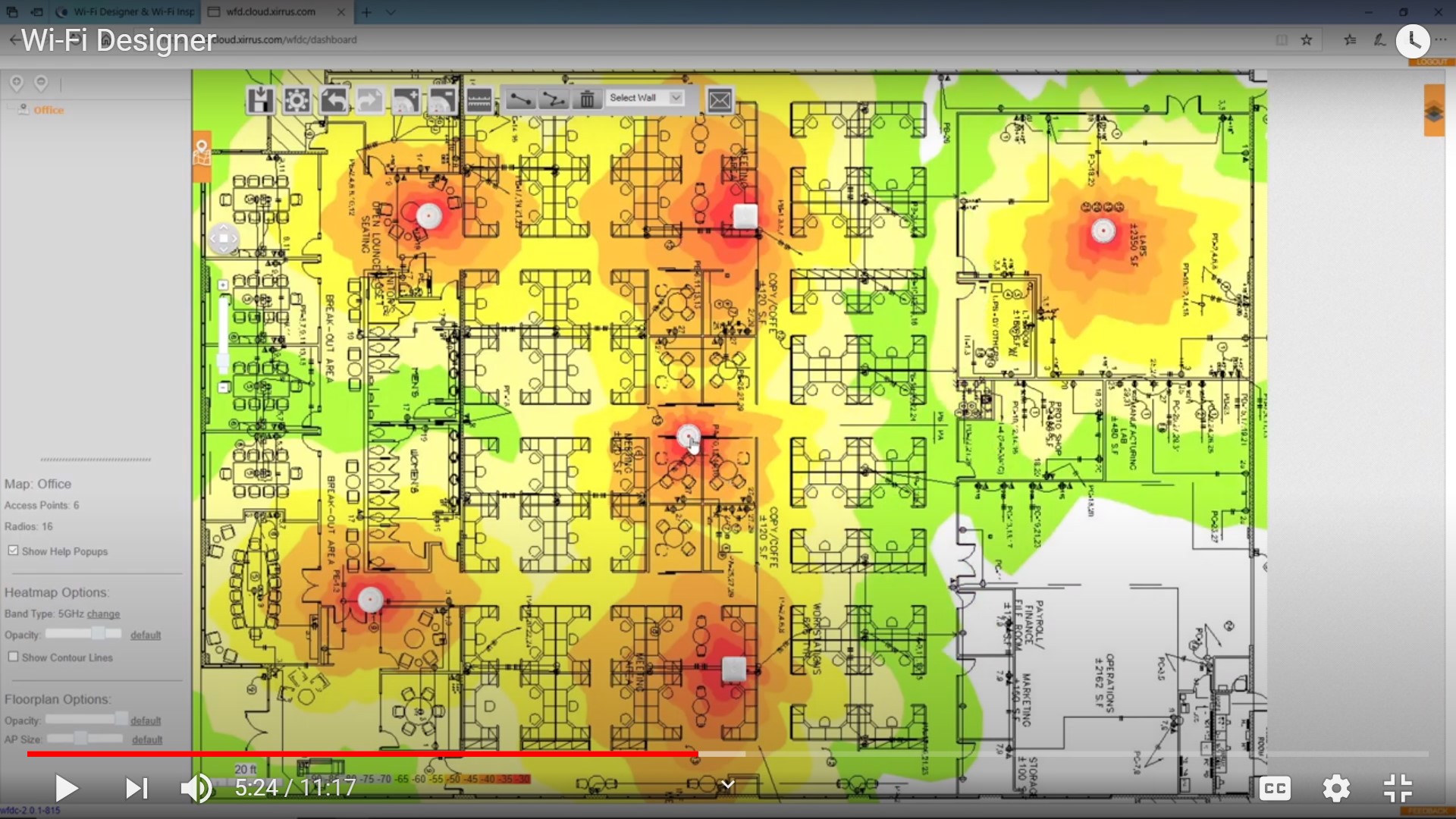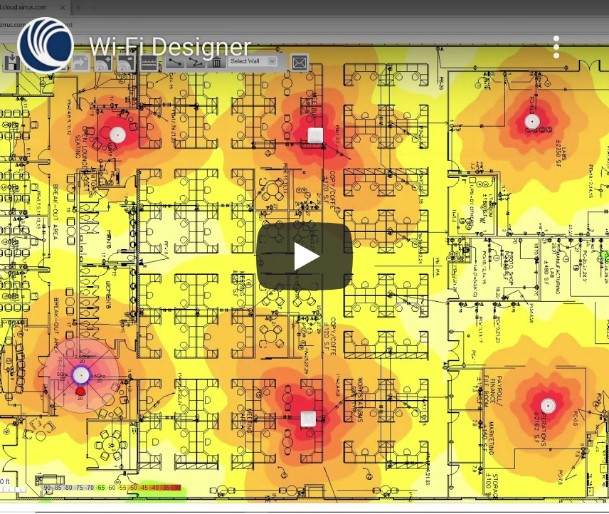Looking to expand the coverage and capacity of your Wi-Fi network? Need to design a new Wi-Fi solution while you are working from home? There’s an easy way to graphically plan Wi-Fi network projects that saves time and lets you (and your team members) create a Bill of Materials. Cambium Networks Wi-Fi Designer is a free application available here on the Cambium web site that predicts Wi-Fi access point coverage based upon your environment.
Recently, Cambium Networks updated Wi-Fi Designer to add support for cnPilot access points in addition to Xirrus access points. Wi-Fi Designer supports the unique aspects of Cambium APs, such as software-defined radios and high-density models, unlike other commercial tools on the market.
Wi-Fi Designer features include:
- Import or draw floor plans
- Set the RF parameters of the environment
- Visualize Wi-Fi coverage by AP model
- Tune AP parameters – rotation, 5 GHz/2.4 GHz, power level
- Develop a bill of materials based on your design
- Create/email PDF reports
See how it works in this video that provides a quick tutorial, or register to attend our webinar on June 09.
With remote collaboration more commonly the way we do business today, a great way to use the app is live with team members or customers over a Zoom call where you can interactively design the network with them, then send the final documentation via email.
Wi-Fi Designer was built based on our customers’ input. If you have ideas on how to continue to improve the tool, contact us or share your feedback on the Cambium Networks Community.