Fixed wireless installations don’t have to take a lot of time. Have every installation done fast and with the precision of the best technician. cnArcher makes it easy.
cnArcher is Cambium Networks’ mobile app to aid in installation of PMP 450, ePMP, cnRanger and cnWave 60 GHz subscriber modules (SM). The app simplifies the installer’s workflow, allowing them to do the install with just a mobile phone instead of carrying a larger tablet or laptop. But it is customers who standardize on using cnArcher for all installs that get the biggest benefit.
- It’s easy to train installers to use cnArcher compared to training them to use the SM GUI. This is especially true when they must be trained on multiple products.
- cnArcher initializes the SM latitude and longitude automatically based on the mobile phone GPS. This means every SM has the correct location set and shows up correctly in cnMaestro maps.
- An installation summary report is automatically uploaded to cnMaestro X. The report includes important parameters like RSSI, SSR, link test results, configuration changes done to the SM and installation photos. This works with the Android version of the app for PMP and ePMP SMs. This requires a cnMaestro X subscription.
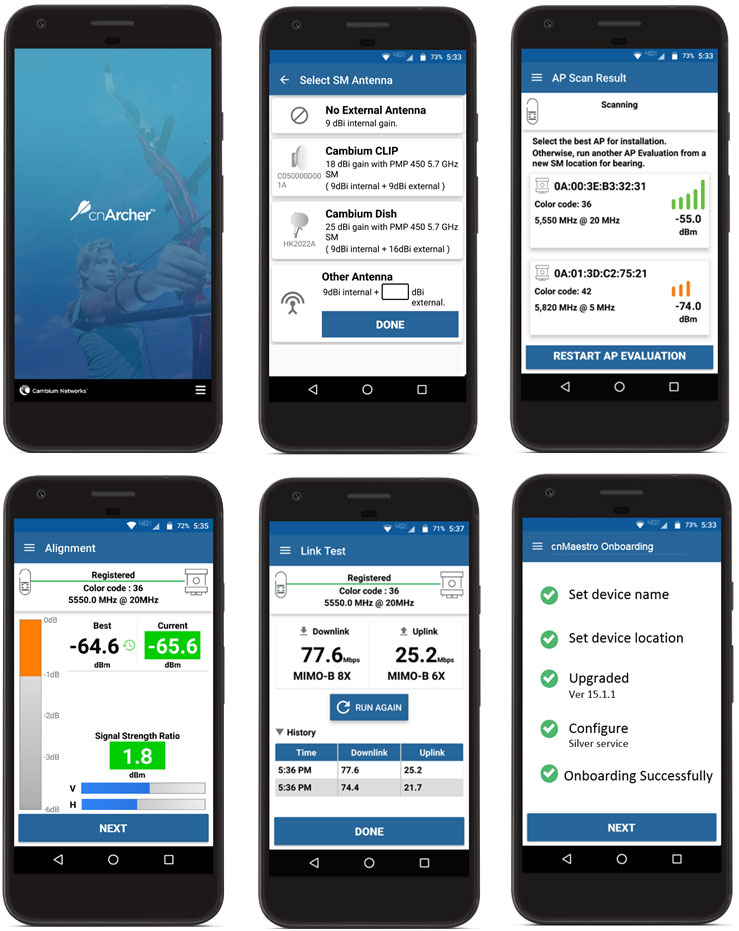
Here is a more complete list for cnArcher features and benefits:
- Simplified workflow compared to using the subscriber module GUI, allowing for quick training and standard installation procedure.
- Upgrade firmware on SMs. The Android version also allows you to load your own firmware so you can use STA and beta versions that are not available in the app.
- Download a configuration template from cnMaestro and apply it to the SM.
- View nearby access points (AP) based on tower locations configured in cnMaestro.
- Run “AP Evaluation” to identify the best AP to connect to.
- Configure RF and network parameters on the SM to get the SM connected to its AP and the network.
- Automatically configure SM latitude and longitude based on GPS data from your phone.
- Use “Alignment” screen to fine-tune SM alignment for best performance.
- Run “Link Test” to measure bandwidth of the link.
- Onboard the SM and “approve” it in cnMaestro.
- Generate an installation summary report.
- Take photos of the install and add to the installation summary report.cnMaestr
- Automatically upload installation summary report to cnMaestro (requires cnMaestro X subscription).
If you have not tried cnArcher yet, please visit our cnArcher page to get started or check out this video.
Download the app and try the “demo mode” to see the app in action. Take a few minutes and see what users are saying on our Cambium Networks Community conversations.