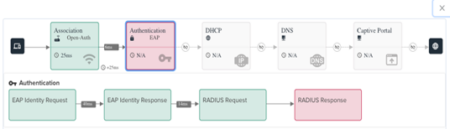Network IT teams need to resolve Wi-Fi performance issues quickly. The details available in cnMaestro X Assurance cloud management make it easy. In the dynamic world of Wi-Fi networks, each wireless client carries a unique story.
From the moment it enters network premises, wireless client goes through a series of interactions and experiences. Understanding these interactions is not just insightful, it’s crucial for efficient network management.
And that’s what Client Lifecycle powered by cnMaestro-X Assurance is all about, a view of the client’s story with a powerful visualization. This feature is available for all Enterprise Wi-Fi 6 and later APs.
But why might a person managing a network be interested in these stories?
Imagine a scenario where the bulk of your workday is no longer consumed by firefighting network issues, but rather, is invested in strategic initiatives and innovations that propel your network – and career – forward. With X-Assurance, this scenario becomes your reality. The fewer trouble tickets a network administrator encounters, and the faster they resolve tickets that come in, the more they are recognized for efficiency and competence. This is where X Assurance becomes a pivotal tool in one’s professional arsenal.
The two ways, X-Assurance by cnMaestro helps are as follows:
- Firstly, Network administrators, equipped with the ability to pinpoint recurring patterns in device behavior and network challenges, can effectively trace these issues to specific WLAN configurations, device peculiarities, or backend network problems. This detailed insight enables proactive adjustments, greatly enhancing network reliability and optimizing performance. For a more in-depth exploration of this topic, I recommend reading this insightful piece.
- Secondly, and of paramount importance, is the ability to effectively navigate and resolve client connection issues, traffic bottlenecks, or performance anomalies. In the intricate world of enterprise Wi-Fi networks, every second counts in network troubleshooting. The challenge intensifies when issues are reported after they’ve occurred or when they are never reported, but people just complain “Wi-Fi sucks!”
This is where Client Lifecycle shines, providing a streamlined, single-dashboard experience where all essential data about client connections, disconnections, and session health are elegantly displayed. This dashboard is intuitively designed for easy visual comprehension, encompassing all relevant details.
Moreover, it offers the capability to retrospectively analyze client activities over the past 7 days, ensuring comprehensive oversight.
Let’s understand this from 3 lenses.
Event Details: Precision Diagnostics with Actionable Insights
When it comes to Wi-Fi troubleshooting, precision is your best friend. The ‘Event Details’ feature within our Client Lifecycle management system operates with the precision and detail of a skilled artist. This innovative feature offers an unparalleled in-depth analysis of each network event, from client authentication to data traffic commencement.
Key Highlights:
- Comprehensive Event Overview: Provides detailed insights into connections, disconnections, and roaming activities, featuring crucial metrics like Signal-to-Noise Ratio (SNR), Received Signal Strength Indicator (RSSI), and Data Rate and all relevant details like hostname, client OS, device type, BSSID, and AP hostname, ensuring every aspect of a client’s connection attempt is monitored.
- Granular Packets Analysis: Captures intricate details of packet exchanges, from authentication request to client finally sending data traffic, complete with accurate timestamps. With each packet timestamped, it allows Service Level Agreements (SLAs) to be tracked on latencies too for network services.
- Enhanced Troubleshooting: Empowers network administrators to efficiently diagnose and resolve issues, thanks to a historical overview of network events, eliminating the guesswork.
- Impact Assessment: Each event is classified by its impact level (high, medium, or low), allowing for a swift understanding of its significance for network performance.
- Actionable Insights: Beyond identifying issues, this feature suggests practical solutions, guiding administrators on optimal actions, from adjusting Access Point configurations to addressing client-side or network-side problems.
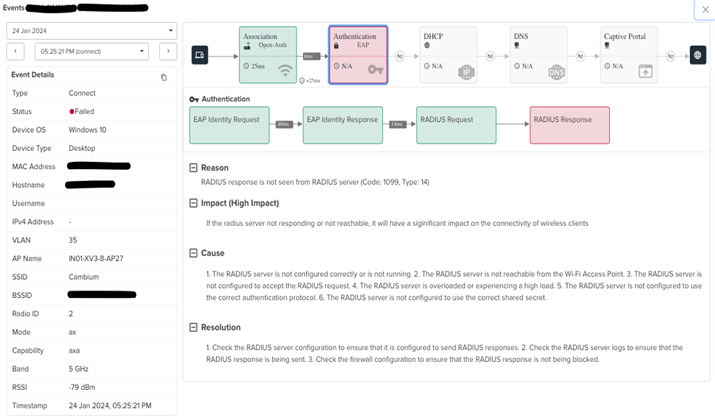
The Good, Bad and Neutral of Roaming Decisions:
In a Wi-Fi deployment, the steps a client takes while roaming can make or break the harmony of your network symphony. Roaming decisions play a pivotal role in network performance.
By visualizing and categorizing each roaming instance as good, bad, or neutral, network administrators gain immediate insights into the impact of these decisions on client performance.
This feature not only aids in real-time troubleshooting but also in strategizing network improvements. Understanding roaming behaviors over time enables admins to optimize AP placements and configurations, leading to a more efficient and reliable network environment.
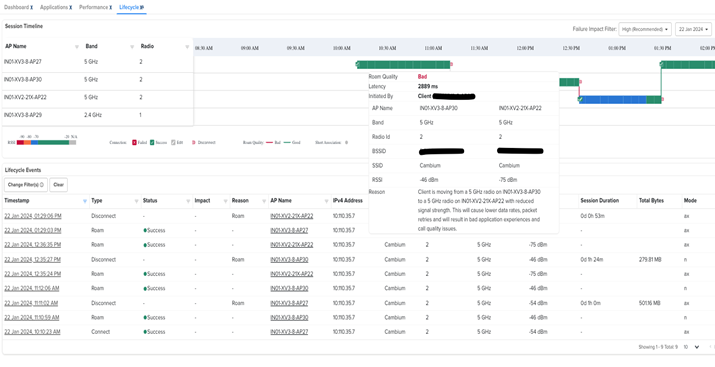
Roaming History: Your Client’s Storybook
Session timeline in Client Lifecycle, powered by cnMaestro X-Assurance, turns the narrative told through the lens of roaming history of the client into a visual masterpiece.
On one side, you see a chronological journey of every Access Point a client has connected to. On the other, a color-coded diary of connections, disconnections, and sessions.
This feature doesn’t just show data; it tells a story. This visualization is more than just an aesthetic enhancement. It allows network professionals to quickly assess and address issues, significantly cutting down the time required to trace client paths and understand the context of connectivity problems.
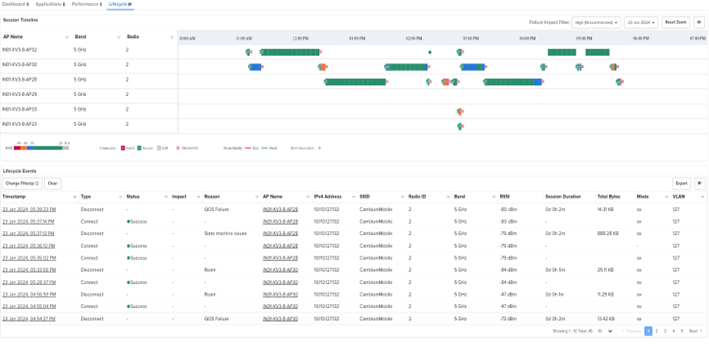
Conclusion: A New Era of Network Diagnostics
The Client Lifecycle represents a paradigm shift in how we approach network troubleshooting and maintenance. With these features, the task of diagnosing and resolving network issues becomes more than just a technical challenge; it becomes an opportunity to elevate the performance and reliability of your enterprise Wi-Fi network.
Let me share some practical, real-world experiences from our customers, edited for clarity and readability.
- “cnMaestro-X Assurance Analytics helped me quickly identify the root cause without going onsite. They had problems with the DHCP pool size. They brought in more clients but forgot to extend the DHCP pool and bring down the lease time.”
- “We could easily identify a problem with RADIUS server using X-Assurance. The RADIUS VM was not working correctly, and we could see very often that the AP was missing the radius response for the client which started the 802.1x authentication process.”
- “One of the laptops failed to connect to Wi-Fi. Client event under X-Assurance indicated that the client certificate expired. A new certificate was issued to resolve the problem. With detailed client event reporting, it took only 2 minutes to identify the root cause.”
While other vendors offer similar capabilities, X-Assurance stands out with its efficiency and cost-effectiveness. Our system uniquely processes most data directly within the Access Point, sending only a compressed report to the cloud. This not only cuts bandwidth and storage costs but also preserves essential diagnostic information. This approach reflects our dedication to delivering high-quality service while maintaining cost-effectiveness.
Our primary objective with Cambium ONE Network for Enterprise is to empower you, whether you’re an IT administrator or a Managed Service Provider, to deliver an unparalleled digital experience. We achieve this by equipping you with intuitive and powerful tools that ensure your networks operate at peak service levels. Our approach is designed to minimize both effort and cost, paving the way for rapid business scalability.
And we have just scratched the surface. Coming up with more exciting features. Stay tuned.