In today’s hyper-connected world, seamless Wi-Fi access is not a luxury, it is a necessity. Managing access for large numbers and a diverse range of users and devices can be a time-consuming task for IT administrators. Cambium Networks’ EasyPass is designed specifically to address these challenges of scale and simplicity with a comprehensive set of Wi-Fi onboarding options for all kinds of clients.
With a range of portal-based and portal-less options using common settings, admins have the flexibility to select the best methods based on the needs of their business, with controls over authentication, security, user experience, access limits, bandwidth, and more.
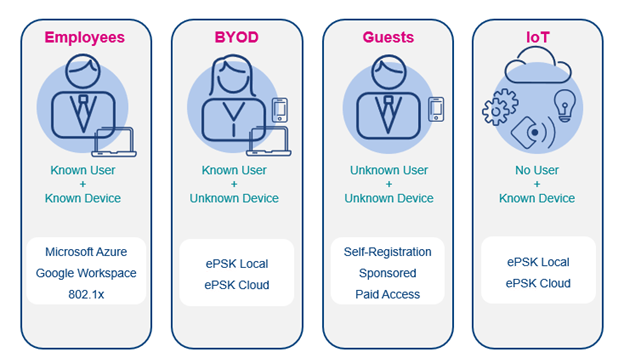
Effortless Onboarding
EasyPass is designed to reduce the complexity of traditional Wi-Fi onboarding methods. A variety of portal and access types are available depending on the level of authentication and security desired. With EasyPass, users can connect to the network with a minimum number of clicks to ensure a frustration-free experience.
The beauty of EasyPass lies in its versatility. Let’s explore various use cases and the EasyPass options suitable for each scenario.
*Portals marked with X require a cnMaestro X account

Now, let’s explore each portal in detail to understand how they contribute to a seamless user experience.
ePSK:
Cambium Networks’ ePSK technology provides personalized security for users and devices connecting to a Wi-Fi network. A unique security credential – the ePSK – is generated for each user accessing the network. The ePSK can be used for one or more of the user’s devices. This differs from the standard Wi-Fi PSK which is shared across all users on a Wi-Fi network.
Cambium’s ePSK scales to support small to very large deployments as follows:
- ePSK with cnMaestro Essentials management: 300 ePSKs per system
- ePSK with cnMaestro X management: 2000 ePSKs per system
- ePSK with RADIUS: 50,000 ePSKs per system
ePSK is ideal for BYOD (Bring Your Own Device) use cases where individualized security but simplicity is important. It is also the preferred method for connecting IoT (Internet of Things) devices where simplicity and scale are key considerations. ePSK minimizes security risks while enabling faster deployment time compared to other Wi-Fi security access methods.
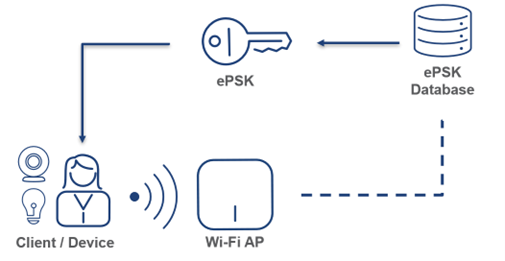
Self-Registration
Guests who visit your location for a short period of time and want quick access to your network can use the Self-registration portal option. With Self registration, users can be prompted to enter a sponsor email account who approves their access to the internet.
Administrators can also choose to let users self-register and have their passwords delivered directly to their phone or email. This lets users quickly connect to the network while giving sponsors visibility over who is accessing the network.
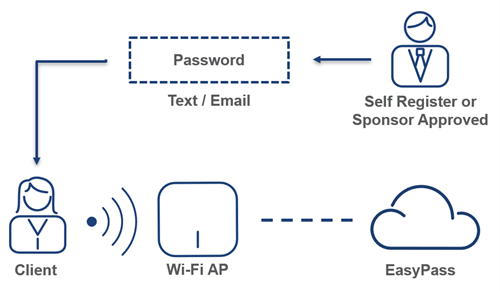
Sponsored Guest
With sponsored guest access, you can allow your employees to share internet access with business visitors. This eliminates IT intervention while maintaining security over network access. A user can simply provide their email address and their sponsor’s email address (with company domain) to approve their access to the network.
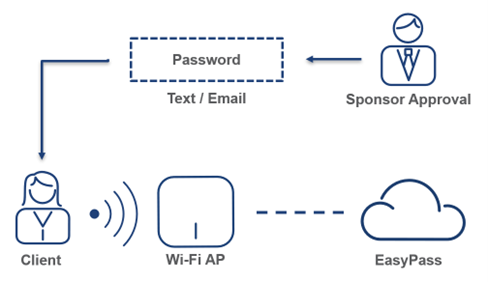
Voucher
Voucher-based access uses simple voucher codes which EasyPass creates and manages. Vouchers can be configured by duration, data rate limits and number of devices allowed to allow granular control and enable potential monetization of the network.
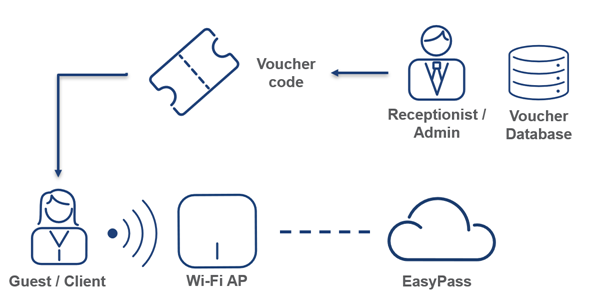
One-Click
One-Click is the simplest access method and is typically used in public Wi-Fi networks. Users connect with just one click to the Wi-Fi network by agreeing to terms and conditions. Company information, notifications or advertisements can be included as part of the connection process.

Microsoft Azure and Google Login
Customers who use the Microsoft and/or Google ecosystems for applications, storage, etc. can integrate Wi-Fi access with the authentication systems used by Microsoft and Google. With the EasyPass Microsoft Azure and Google Login portals, a single sign-on (SSO) experience is achieved. A single login provides both Wi-Fi and application access, significantly simplifying the connection process.


Paid
With EasyPass Paid Wi-Fi portals, hotels, event venues, and similar organizations can monetize Wi-Fi access with a paid option for customers. Integration with different payment gateway options eliminates the need for hotel staff or IT administration to manage vouchers or codes to deliver Internet access.
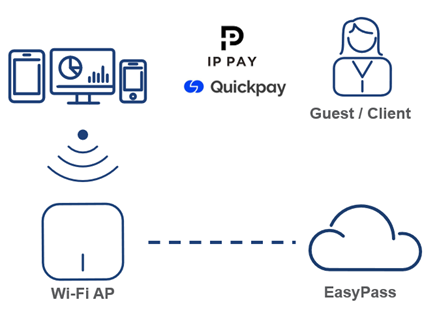
Personal Wi-Fi
Personal Wi-Fi is a unique solution that provides personalized secure internet access in public network environments like multi-dwelling units (MDU), senior living, retail and public venues. Each user operates on their own secure Wi-Fi network with unique security credentials. Seamless roaming with security is supported across the entire property.
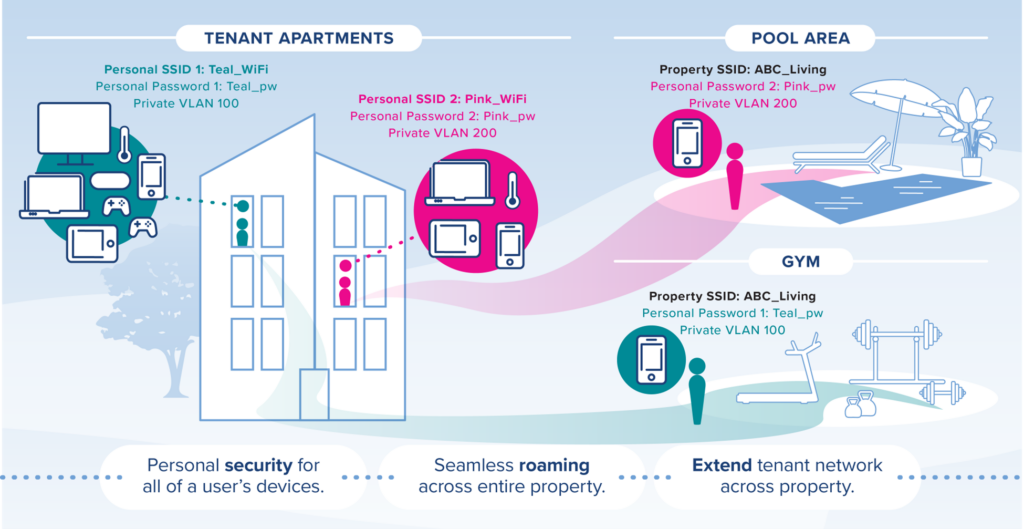
Wi-Fi for EU:
EasyPass streamlines user onboarding for WiFi4EU networks. WiFi4EU is a free Wi-Fi service for visitors in public spaces promoted by the European Commission. With a simple guest portal, EasyPass WiFi4EU enables users to easily connect to a public Wi-Fi network pending compliance with WiFi4EU regulations.
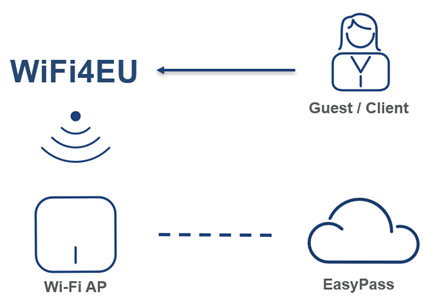
Combination Access Options:
EasyPass provides the ability to combine portal and access options, such as Voucher + Paid or One-Click + Paid, enabling additional flexibility in creating solutions to meet different user requirements.
Summary
Cambium Networks’ EasyPass is a game-changer for network onboarding, greatly simplifying the Wi-Fi access challenge for both end users and IT administration. A wide variety of options enable solutions ranging from simple one-click guest access to single sign-on integration with Microsoft and Google ecosystems, to personalized access for residents in MDU apartments. EasyPass operates as part of cnMaestro, a single console solution for managing Cambium’s ONE Network for Enterprise. It empowers IT administrators and Network Operators to deploy and maintain networks effortlessly, ensuring they get the most value out of their network.
Note: Some EasyPass features like Azure, Google and Social login are only available in cnMaestro cloud, not in the on-premises versions.
Watch a replay of our webinar on how to simplify secure Wi-Fi using EasyPass!