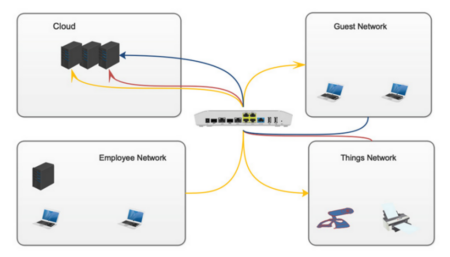Exceptional network performance doesn’t just happen. Resilient and application intelligent Wide Area Network (WAN) edge is the result of planning and control. With NSE 3000, any administrator can achieve expert technician results effortlessly.
Lockedheart Technologies, a Managed Service Provider, found that NSE3000 helped them stand out by offering superior security. “With Cambium Networks, we have complete end-to-end solutions that are simple to integrate and operate,” says CEO Christian Cantrell. “When you consider the amount of time you will need to integrate security functions, Wi-Fi, switching and the rest, Cambium delivers real value that can’t be beat.” Get more details in this case study.
Let’s start at the core of the SD-WAN capability- the WAN health checks. The NSE 3000 can be set up to track the health of the WAN links. You can configure up to 5 destination hosts to probe at periodic intervals. If the NSE does not receive responses for a certain number of probes, it will route traffic via an alternate active link and will automatically alert you.
The NSE 3000 has two WAN ports with 1Gbps RJ45/SFP links. The two WAN ports can be setup in active-active or active-backup configurations. Here’s how each of these modes operate:
Active-Backup Mode
In this mode, there is primary WAN link and a backup WAN link. The primary link is typically a fiber-optic link from an ISP and the backup link is connected to an external 4G modem via ethernet. You can set a policy to always use the primary WAN link. If the primary link fails, the NSE 3000 automatically routes user traffic via the backup link.
Active-Active Mode
In this mode, user traffic flows through both WAN links. When both the links are active, you have many options to use both the links effectively. You can divide client flows between the WAN links by setting up a traffic sharing ratio. The split ratio is typically based on the capacity of the individual WAN links.
The traffic sharing ratio is the simplest way of splitting traffic. You can easily control the WAN link specific applications or categories of applications take by setting up flow preferences.
Flow Preferences
This feature lets you specify a WAN link preference for application groups or user groups. The NSE 3000 DPI engine lets you frame rules on applications rather than just IP addresses.
Application groups let you group similar applications together. For example, you can create a group for business-critical voice traffic – say Zoom and MS Teams. You can then configure a low latency WAN link preference for this group.
You could also group all guest networks together and set a preference to use the lower bandwidth link.
Failover Policies
This feature lets you setup which applications to block on a specific WAN link. This applies when it is the only active WAN link. This comes in very handy when a smaller capacity WAN link takes over due to a primary failure. In these cases, you can block certain applications or categories of applications on the link. This helps you preserve bandwidth for business-critical applications.
Traffic Shaping
This feature lets you cap precious WAN bandwidth on application or user groups. You could use this to make sure business-critical traffic always has a reserved share of the bandwidth.
All these features equip you to provide a resilient network that is tuned to the needs of your business.
Find out more about how NSE 3000 makes it easy to deliver exceptional digital experiences:
- Get the details on implementing NSE at the Enhance your Network Security and Performance with NSE 3000 on January 31.
- Find out how to accelerate troubleshooting and security in this webinar replay.