Technical Tips from Road Warriors
802.11ay standard distributed meshing technology is a key functionality of 60 GHz cnWave fixed wireless solutions from Cambium Networks. If not installed and powered correctly, the system will not work. Understanding how to properly configure power to the nodes is the key to getting right. In many cases, the solution is easy.
When designing a mesh network, V5000 distribution node (DN) modules are commonly interconnected with V3000 client nodes (CN) to provide greater distance between DNs or to connect to a POP located up to one mile away. In some of these cases, the power may be incorrectly connected to a V5000 directly from a V3000 AUX port. When configured this way, the V5000 node powers up but fails to get its configuration. This is the case because it needs a full 35 watts of power, which is more than the maximum 30 watts that the V3000 can supply from the onboard AUX port.
The solution for this is simple. Design the installation of co-located nodes to feed the V3000 client node from the V5000 distribution node AUX port, which can easily supply the power for the V3000. The system will come up fine.
If you want to utilize more than 1 Gbps from that AUX port, a DAC cable can connect the V3000 and V5000 to provide multi-gigabit Ethernet.
Cambium Networks makes it easy to learn from the experts so your installations are a breeze. Watch our free educational video series and see exactly how to do step-by-step configurations of the popular 60 GHz cnWave Starter Kit. Check out the cnWave Starter Kit learning module that covers the following in four videos:
- Installing a Standalone PTP Link
- 60GHz cnWave: Installing a Relay Topology
- 60GHz cnWave: Installing an External E2E & cnMaestro Managed Network
- Precision Bracket Assembly
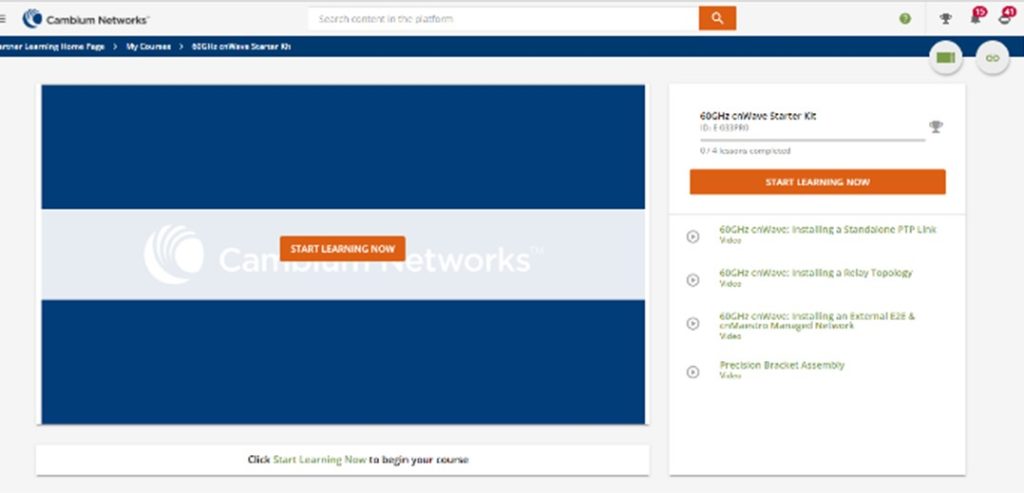
When you do install your 60 GHz starter kit, share your story of what you connected in this thread on the Cambium Community. Each month, we will select a success story and the winner will receive Cambium Networks gear.
The following Regional Technical Managers (RTM) contributed their field experience to this post:
- Brian Chan
- Alex Pappa
- Wilson Spence
